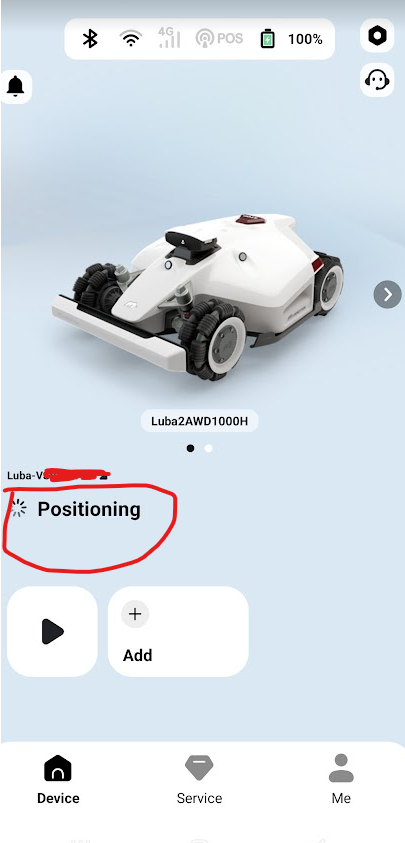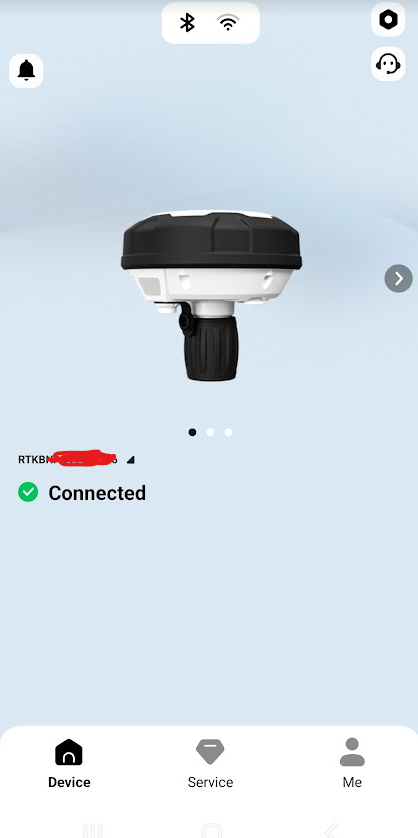1 – add new product on your main screen by swiping left
2 – Get within range of your RTK via bluetooth
3 – Once added then click on the setup gear while on RTK image
4- Update the RTK firmware to the latest.
5 – Update the mower to the latest firmware.
5 – Power cycle the mower and RTK once the update is done.
6 restart app if needed. It takes a few min for everything to resync, but it should say connected on the RTK product you added.
After all the steps you should get the Luba to see POS